Data privacy has become an issue that cannot be ignored in the current digital era. Furthermore, the advancement of technology combined with the ongoing Covid-19 pandemic has made our digital activities much more frequent than ever before.
If we are not careful, these activities can pose a threat to our data privacy. Every time we use our phones to browse YouTube, messaging platforms, or simply search for information online, our digital footprints are always left behind.
If your phone is borrowed by a friend or stolen and falls into the hands of an irresponsible person, your personal information is undoubtedly at risk.
Fortunately, there are many applications available on the PlayStore or AppStore that can protect your smartphone's data privacy. For those with ample storage space, adding one or two privacy protection apps is not a difficult task. However, for those with limited memory, they may need to think twice before downloading any new applications.
Simple Tips to Protect Your Data Privacy on Mobile Devices
Are you concerned about your data privacy but don't want to install additional applications? According to Popular Science, here are some simple tricks you can do to keep your data privacy safe from prying eyes.
1. Use Incognito Mode
The first thing you can do is to browse the web using incognito or private mode that limits data. This mode does not save browsing history and search keywords when the window is closed.
However, it does not mean you are invisible. Websites you visit can still record your activities, and your internet service provider (ISP) can also see your browsing and online behavior. Nevertheless, it helps protect your privacy from unauthorized hands.
2. Delete Messages
Some of us like to keep chat histories to reminisce sweet memories from the past. However, chat history also contains private data that we may not want to fall into the wrong hands. Therefore, deleting messages periodically can be one of the simple ways to remove digital traces.
Some messaging applications already provide options to automatically delete messages within a certain period after sending. Still, others may require manual deletion. It may take some time, but it is worth the data privacy security.
3. Limit App Tracking
Every mobile application has a slightly different approach to recording your activities when using them. Some of them provide incognito mode to avoid peeking into your activities, while others will stop tracking when requested.
However, there are millions of applications on the market that do not explicitly inform you how to prevent them from recording your online activities. Generally, the first step is to check the settings and see if there are incognito mode and stop tracking options.
If not found, you need to delete the activity manually. In Android, you can delete all stored data and make it appear as new installation. While for iOS users, you need to delete and reinstall the application.
4. Clear Search History
Mobile applications generally save data locally or in the cloud, so they can sync information to other devices. Therefore, to delete search history from your phone, you have to erase records on various platforms.
For Android users, the process of deleting search history is more straightforward. You can go to the web browser, open the Google activity page, and delete saved search history. It will delete your search history on all linked Google products, including Android and Google search engine.
However, for iOS users, there is no such activity cleaner option. Instead, you can prevent Spotlight from betraying your previous searches by displaying them as suggestions. To turn it off, open the Settings app, tap Siri & Search, and turn off the Suggestions in Search option.
In conclusion, these simple tips can protect your data privacy from unauthorized access, especially when someone borrows or takes your phone without permission.


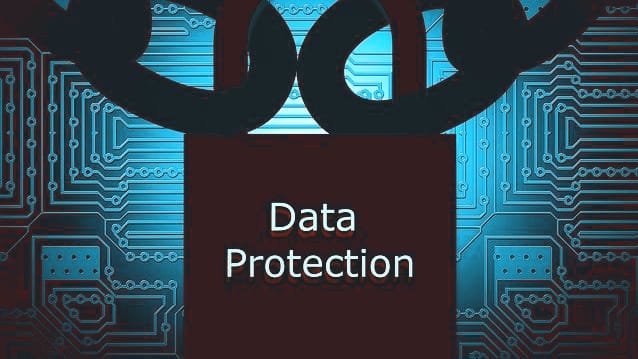











0 Comments